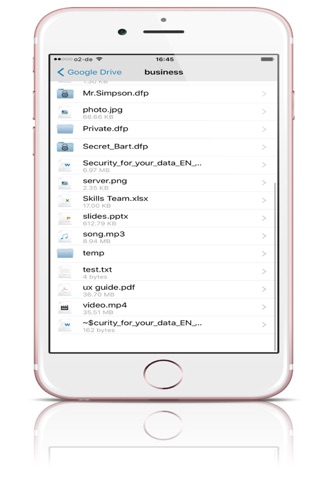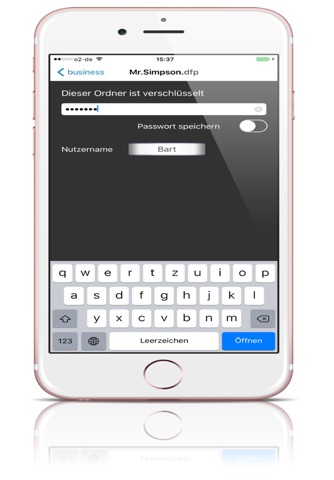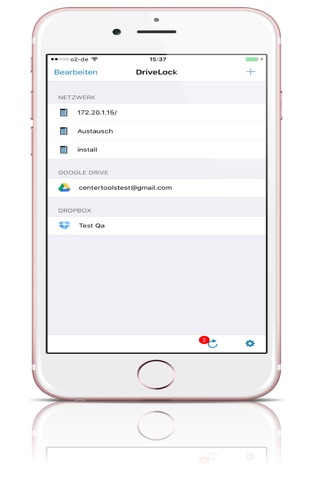DriveLock provides secure access to documents in DriveLock encrypted folders on your network shares and Dropbox, Microsoft OneDrive or Google Drive cloud storages.
You can easily browse and view encrypted files stored in folders which have been created with "DriveLock File Protection" on your Mac or Windows computer (sold separately). Of course you also can use DriveLock to access files in unencrypted folders the same way, so you only need one app to access all your documents on any supported cloud services.
All common file types can be displayed like Office and iWork files (Word, Excel, Powerpoint, Pages, Numbers, Keynote), images (JPG, PNG, GIF, TIFF), videos (MP4), audio (MP3, AAC) as well as plain text, HTML and PDF files or be sent to other apps.
Apps that support the document provider interface can directly open/store from/to the DriveLock encrypted folder.
DriveLock uses state-of-the-art encryption algorithms (AES-256) to keep your date safe. Use DriveLock for iOS together with DriveLock File Protection for Windows or Mac (sold separately) and you can easily and securely exchange sensitive data using the cloud storage of your choice.
Features:
* Access encrypted folders created by the desktop version of DriveLock File Protection
* Edit documents with apps like Word or Pages directly from the DriveLock encrypted folder.
* Supports Dropbox, OneDrive and Google Drive
* Simultaneous access to multiple Dropbox or Google Drive cloud storage.
* Access to network-shares.
* State of the art encryption with AES-256
* Individual file encryption - perfect for cloud storages
* Display all common file formats like Office, iWork, PDF, image, video and audio files
* Browse all files on your remote computer or in your cloud storage (encrypted or not)
* On-device decryption
* Secure storage of passwords in the system keychain
* Delete stored passwords manually at any time
* Built-in cache for short access times